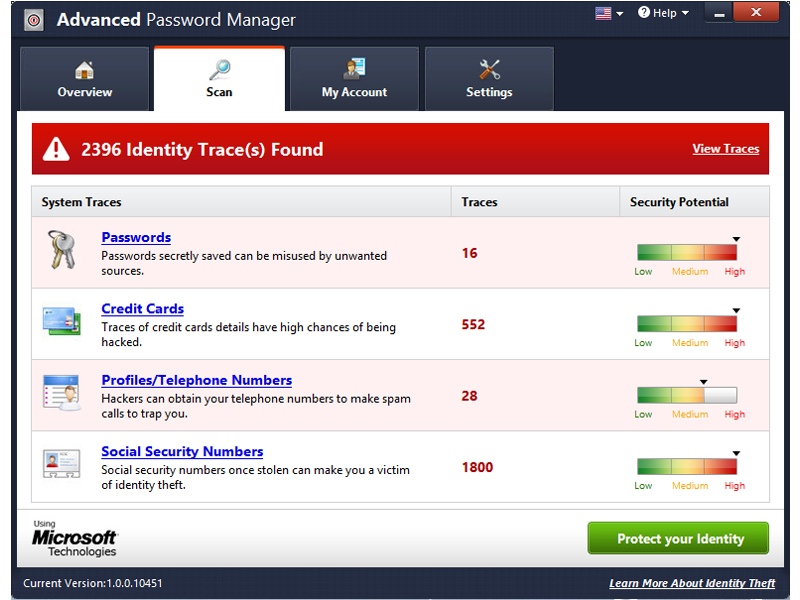AdvancedPasswordManager 3.0
Free Trial Version
Publisher Description
AdvancedPasswordManager is the best password management utility. AdvancedPasswordManager deletes identity traces from your computer system after saving them to an encrypted vault secured by one master password. AdvancedPasswordManager enables you to fill web forms automatically using your saved details. Advanced Password Manager securely locks your personal and financial information so that you can unlock them using your own master key. You generally have to remember multiple passwords for your accounts (e-mail, social networking sites, blogs, forums etc.). Using the same password for all your accounts is unsecure and unsafe. If someone obtains the password, all your accounts are hacked without your notice. To stay protected and secure, you need to have a different password for all your accounts.With Advanced Password Manager installed, you can: Protect all your passwords, Auto-fill login credentials using Advanced Password Manager's add-on, Securely save your online accounts, Sync passwords, credit card details and more, over browsers and Generate strong passwords.Secure Your Passwords in 3 Easy Steps! With Advanced Password Manager, you can clean and secure your personal information in just 3 easy steps: 1) Scan: Scan your PC for existing identity traces that can be stolen from your PC. 2) Vault: Save these scanned traces to your vault and lock it using your master key. 3) Clean: Remove scanned identity traces from your PC to stay safe secure. Password for All: Lets you remember only one password to unlock all your accounts. Auto-Fill Forms: Saves time by auto-filling forms over the internet, using your saved details. Security Traces Removal: Deletes all potential security traces (passwords, credit card details etc.) from your PC. Auto-Sync across Browsers: Automatically syncs your saved details across browsers through its extension.
About AdvancedPasswordManager
AdvancedPasswordManager is a free trial software published in the Password Managers list of programs, part of Security & Privacy.
This Password Managers program is available in English. It was last updated on 19 March, 2024. AdvancedPasswordManager is compatible with the following operating systems: Windows.
The company that develops AdvancedPasswordManager is PC SPEEDUP TOOLS INC. The latest version released by its developer is 3.0. This version was rated by 2 users of our site and has an average rating of 4.0.
The download we have available for AdvancedPasswordManager has a file size of 5.24 MB. Just click the green Download button above to start the downloading process. The program is listed on our website since 2016-05-23 and was downloaded 217 times. We have already checked if the download link is safe, however for your own protection we recommend that you scan the downloaded software with your antivirus. Your antivirus may detect the AdvancedPasswordManager as malware if the download link is broken.
How to install AdvancedPasswordManager on your Windows device:
- Click on the Download button on our website. This will start the download from the website of the developer.
- Once the AdvancedPasswordManager is downloaded click on it to start the setup process (assuming you are on a desktop computer).
- When the installation is finished you should be able to see and run the program.